You can change the title tag and descriptions of any post you share on Facebook to suit your needs (Especially useful for SEO purposes). This will ensure you’re getting the right message off to your friends.
1. After you pop the link into your status box, you can hover over the title of the post. (Highlighted in yellow).
2. Click on the title and it turns into an editable box.
3. Enter your desired text and press enter.
4. Customize the description using the same steps.
1. After you pop the link into your status box, you can hover over the title of the post. (Highlighted in yellow).
2. Click on the title and it turns into an editable box.
3. Enter your desired text and press enter.
4. Customize the description using the same steps.

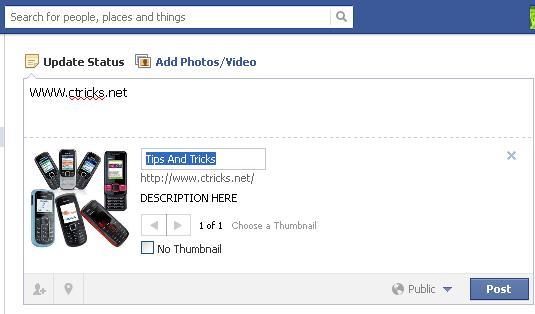



No comments:
Post a Comment